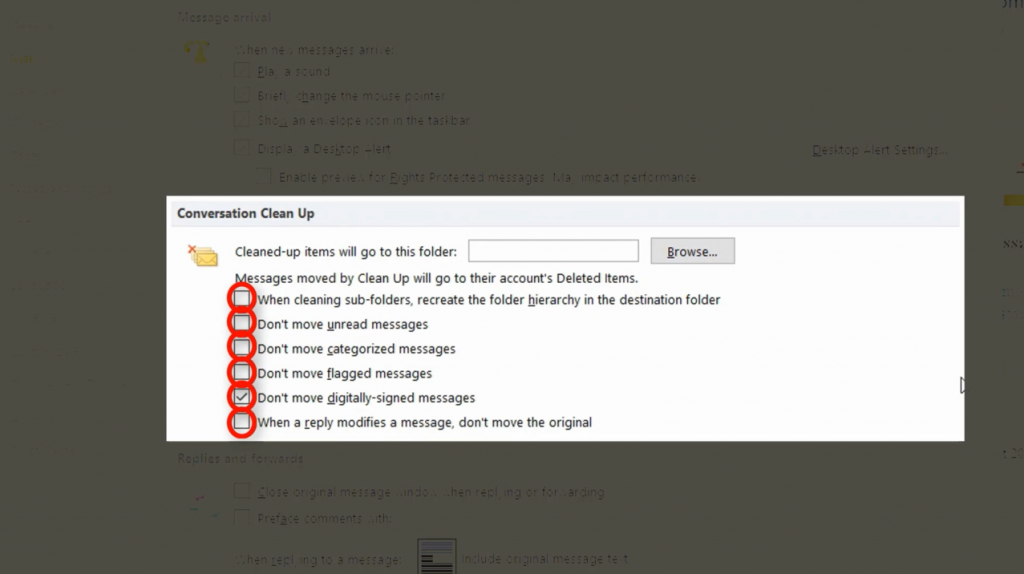Suche nach Stichworten
Minimizing the amount of messages in your email folders
Do you know how to minimize the amount of messages in your email folders? Watch this to find out!
Minimizing the amount of messages in your email folders
Outlook’s conversation cleanup feature can significantly minimize the amount of messages in your mail folders by identifying unnecessary correspondence and moving it to your deleted items folder. This is done by analyzing the contents of each e-mail in a conversation line, and if complete previous responses are detected in a single e-mail, all other e-mails that contain only fragments of the conversation are deleted. To run a conversation cleanup – from the Home tab – navigate to the Delete group and click Cleanup.
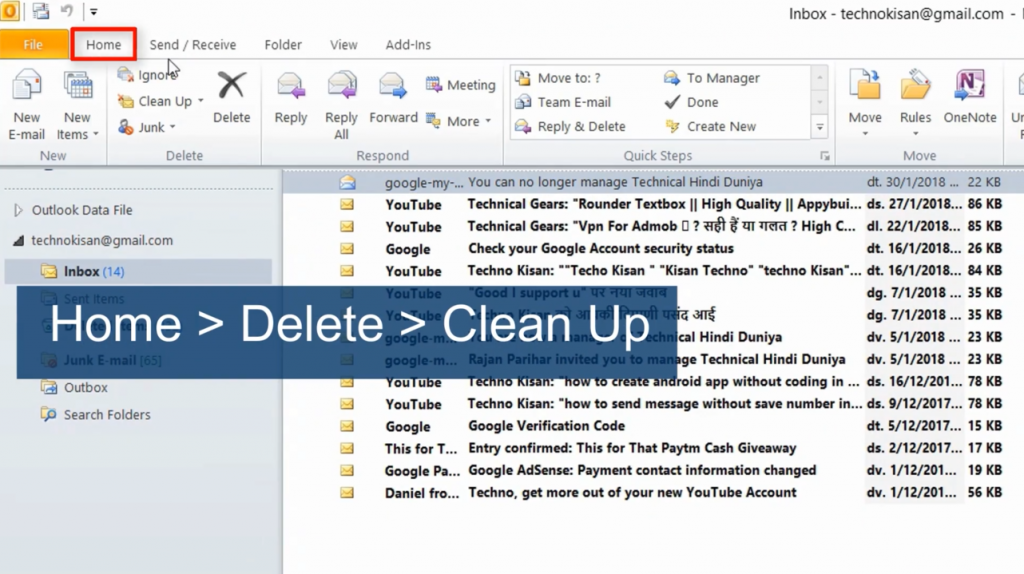
Conversation Cleanup will check the currently selected conversation and delete only unnecessary messages in this conversation thread.
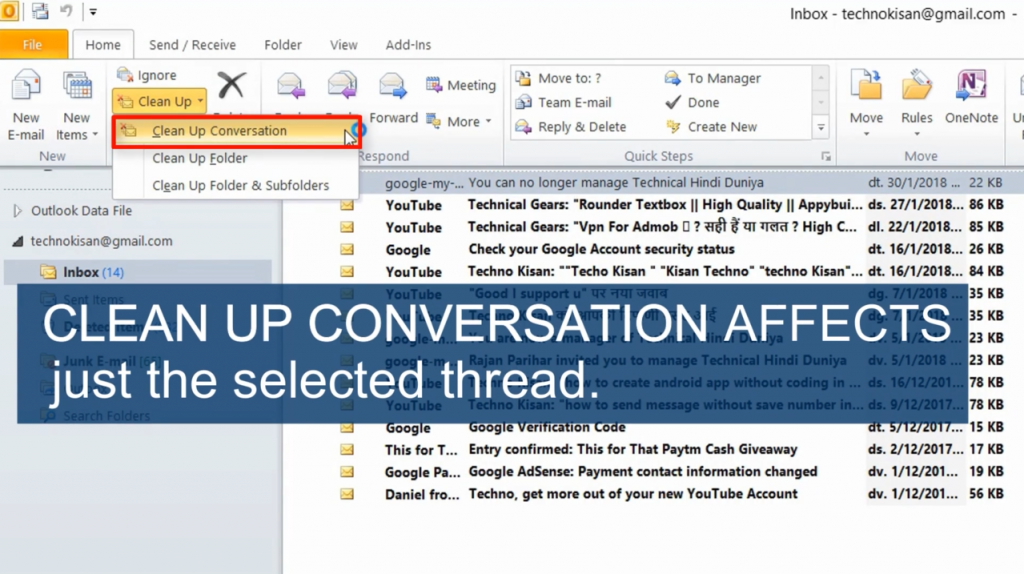
Cleanup folder scans all conversations in the selected folder and deletes all unnecessary messages in it.
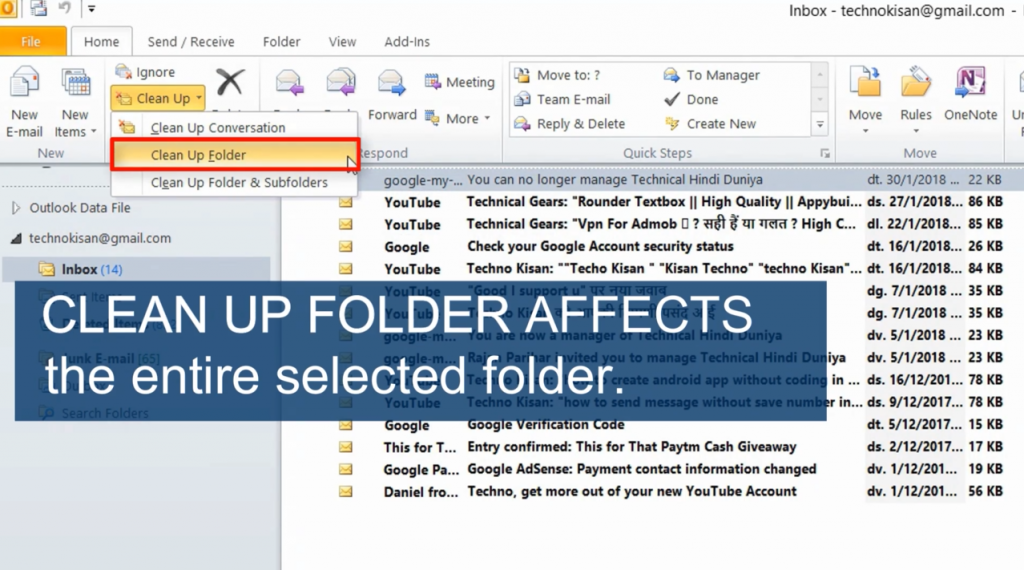
Cleaning Folders and Subfolders checks all conversations in the current folder and all folders in it and then deletes all unnecessary messages found in it, just select the desired option.
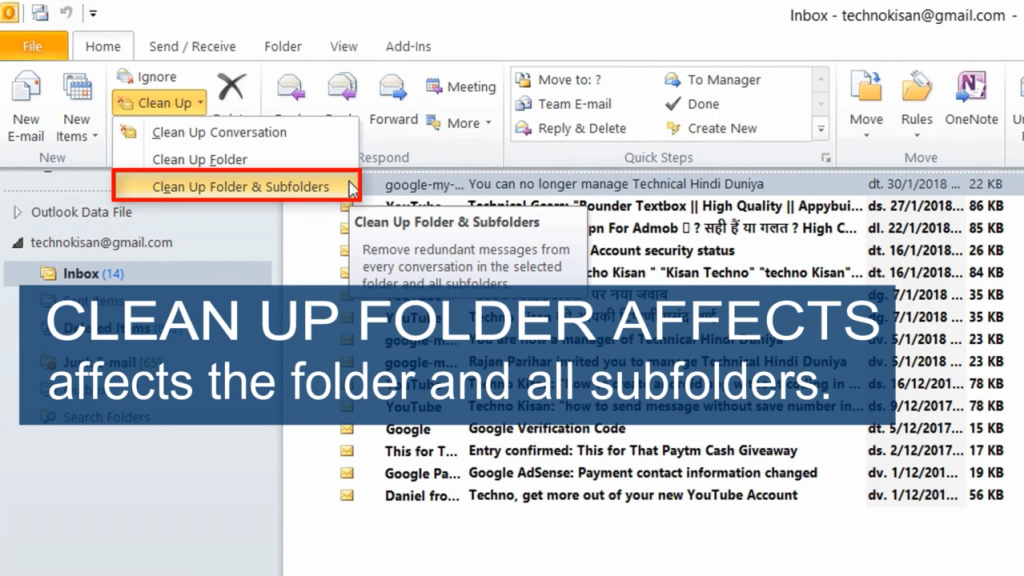
After cleaning an ongoing conversation, you should check the folder for deleted items to make sure it hasn’t deleted anything you need to keep. However, even here, messages are only moved there if they already appear in another folder.
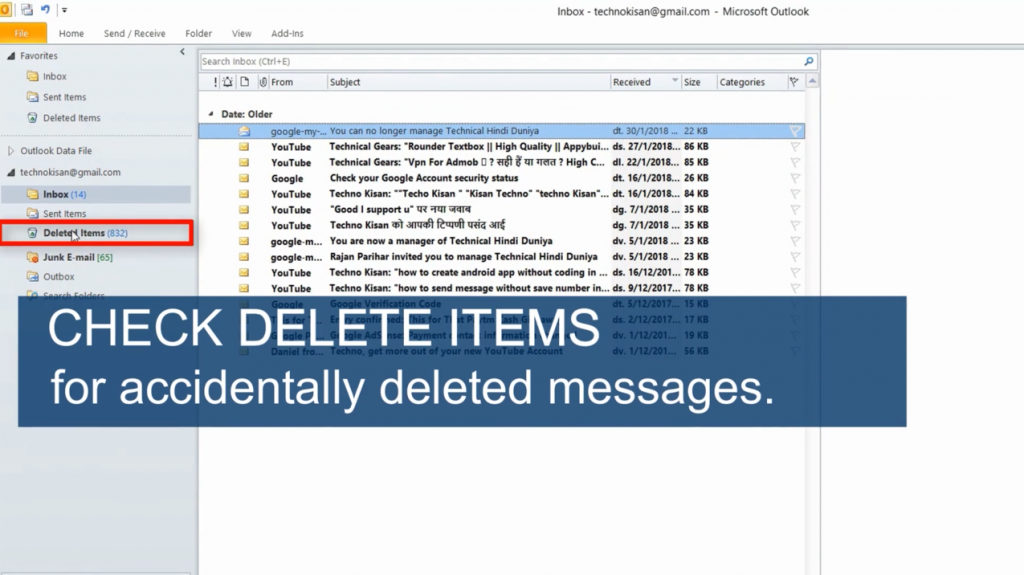
You can also change where unnecessary items are moved to by going to File Options and selecting the mail.
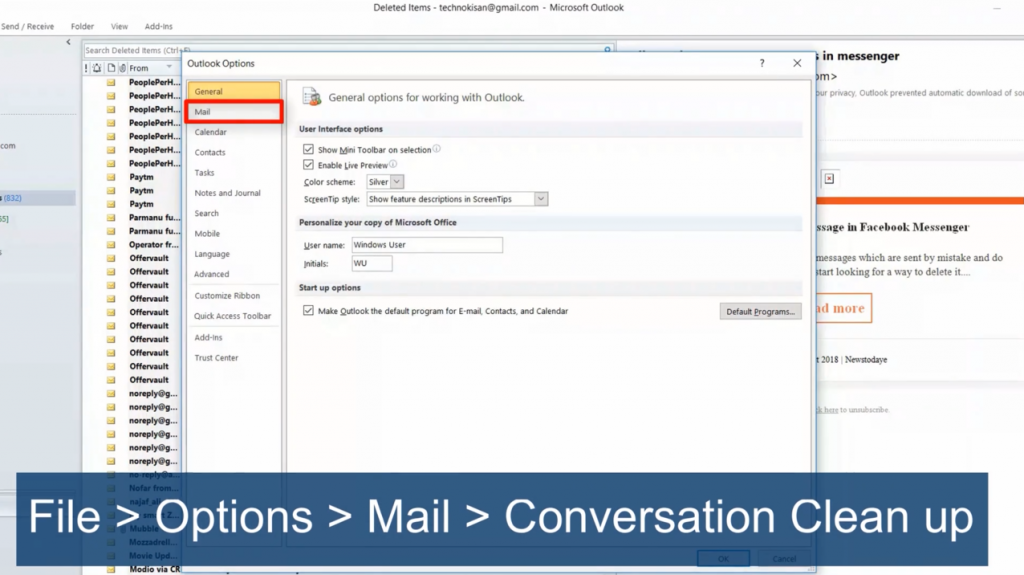
Now you can browse a completely different folder under Conversation Cleanup where you can move the messages.
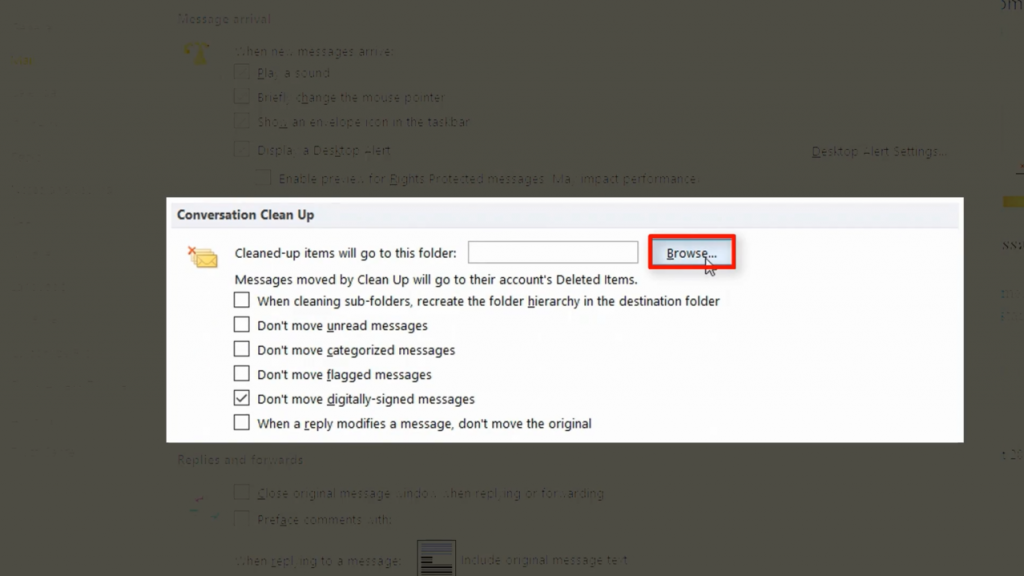
Here you will also find several checkboxes that allow you to set how certain types of unnecessary messages should be handled. Therefore be sure to read through these options and enable or disable them as needed. Click OK when you are finished.