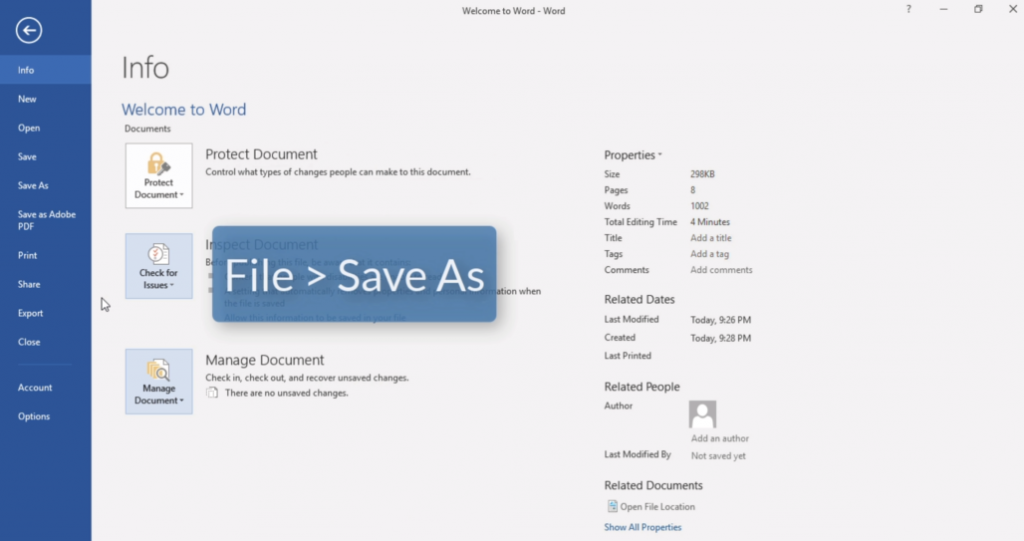Suche nach Stichworten
Hiding the metadata in Microsoft Word
Do you know how to hide the metadata in Microsoft Word? Watch this to find out!
Hiding the metadata in Microsoft Word
You should check the document for metadata that you don’t want other people to see before you send an electronic version of a Word document to another person. Click the File tab, find the Check for Issues button, and select inspect Document.
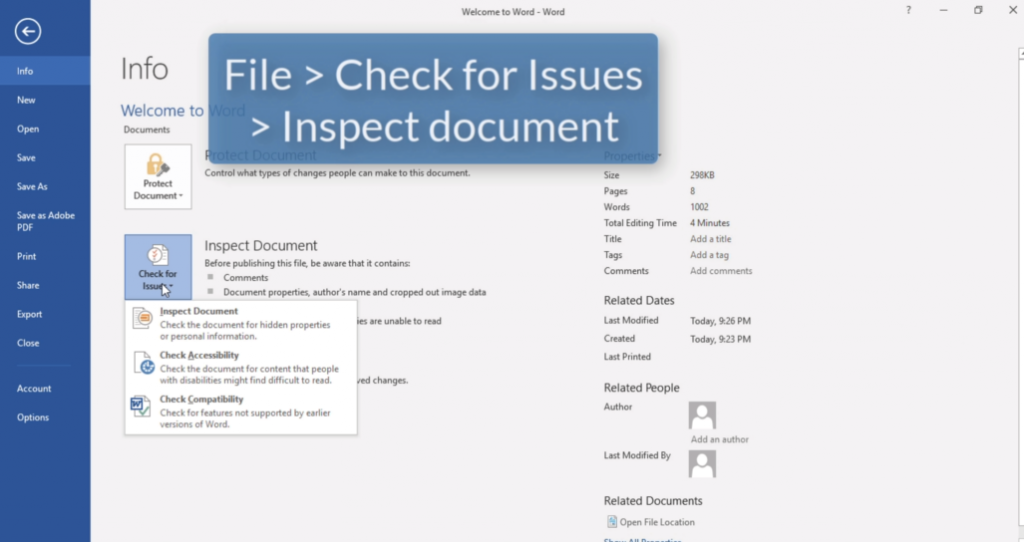
You’ll see a list of the content that your document is being checked for. You can uncheck the box if you want to ignore it. In this example, we leave everything selected and click inspect. After a couple of seconds you will see the results.
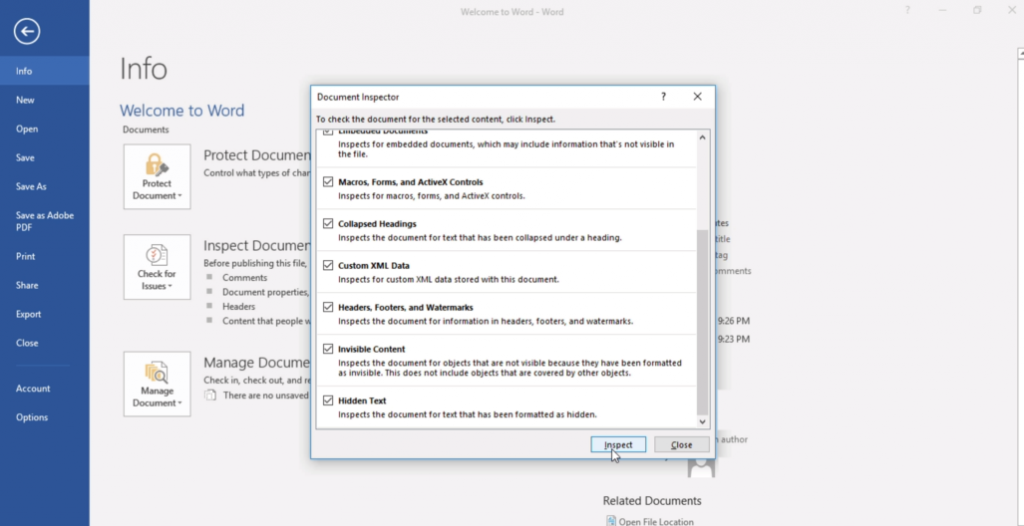
Here we can see that this document includes comments, which in turn may contain confidential information. It also includes data about the author of this file, and by scrolling down we can also see that it contains header, footer or watermark.
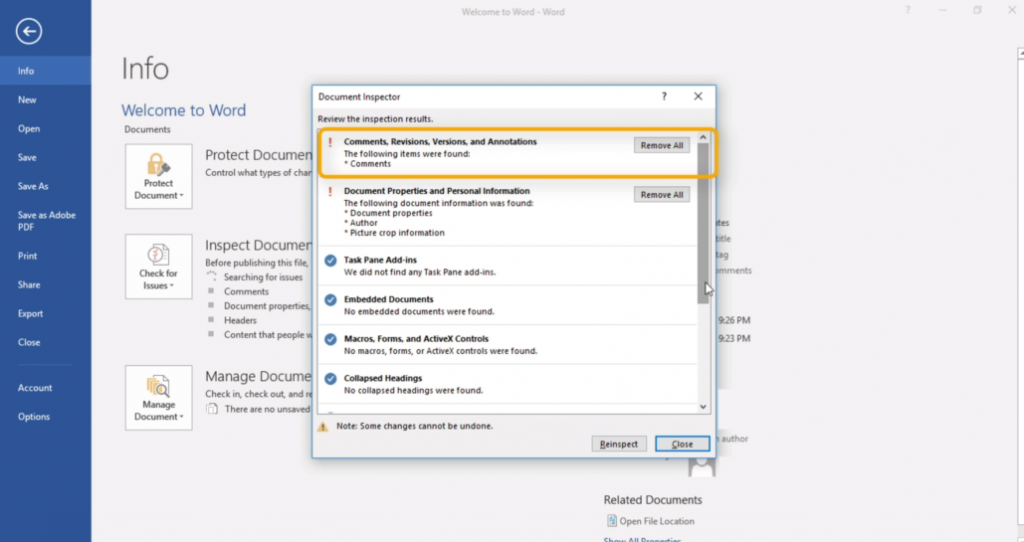
Click the Remove All button beside the item you want to delete from the document. Click Close when you’re finished and be sure you save the document.
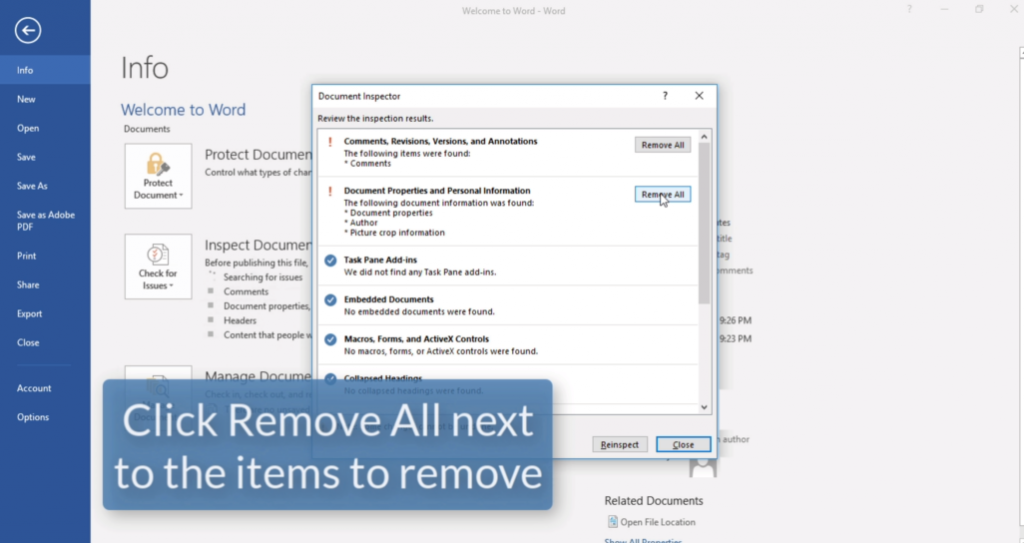
Once this is done, you can share your document with others without risk.