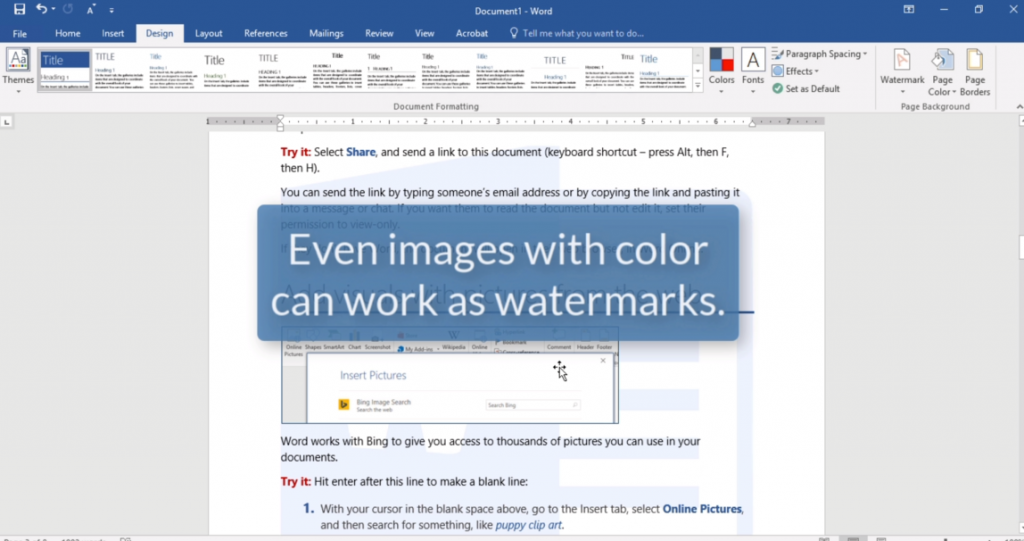Suche nach Stichworten
Adding branding or warning to a document in Microsoft Word
Do you know how to add branding or warning to a document in Microsoft Word? Watch this to find out!
Adding branding or warning to a document in Microsoft Word
It is possible to set a watermark to add a branding or warning to a file. Navigate to the Watermark option on the toolbar. Select one of the preset watermarks for your convenience and ease.
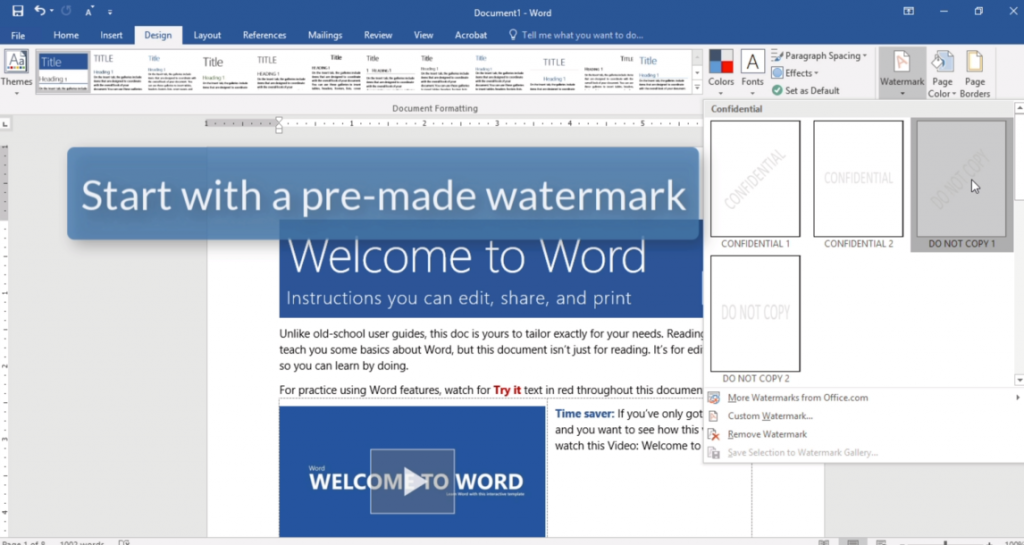
A light image of the watermark will appear in the background on each page. In case you have sections in your document, the watermark will only be visible on the pages in that section.
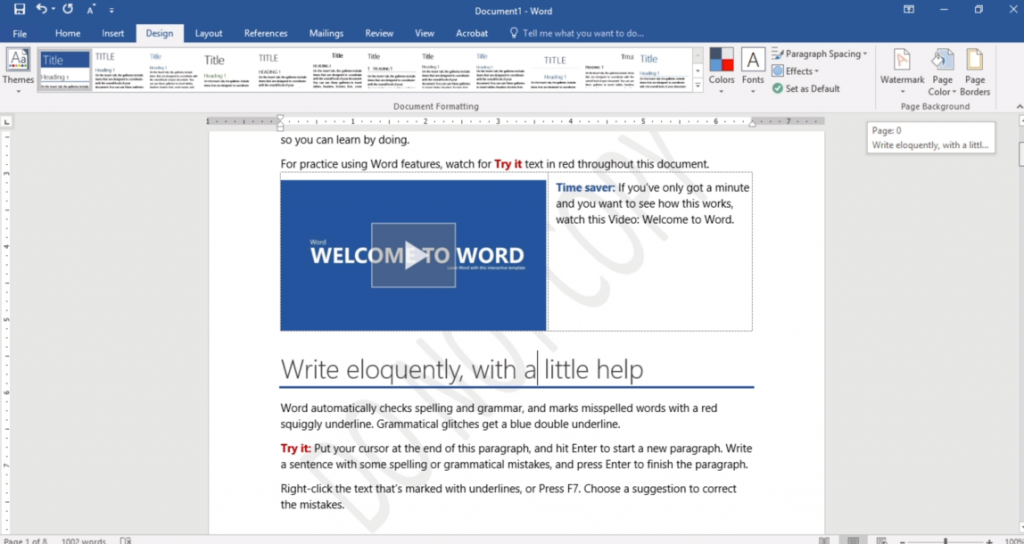
It is possible to apply even different watermarks to various sections in a document. Choose your Custom watermarks if the preset options do not give you what you need. If you have an image that you want to use, select Image watermark.
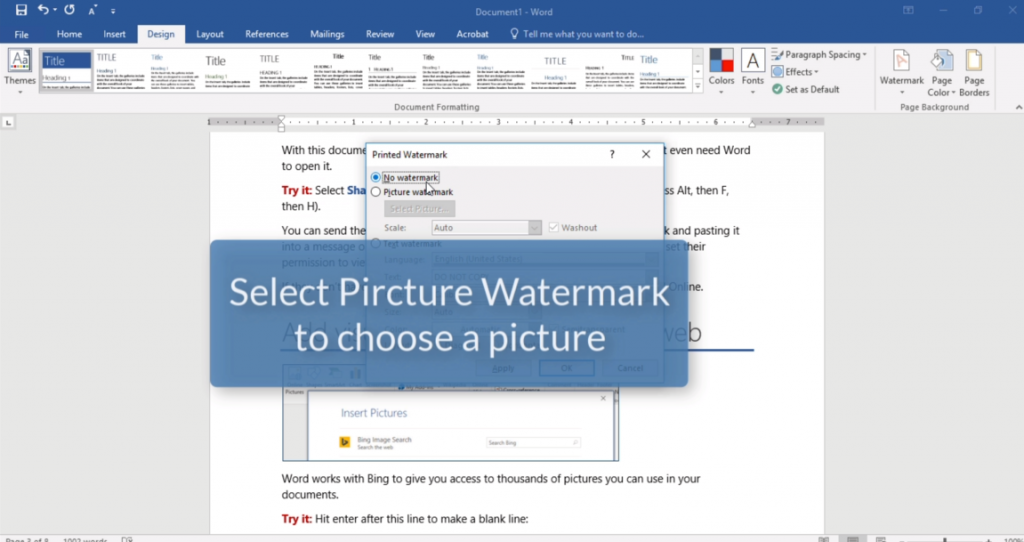
To apply an image, click Select image, and then browse to the file you want to use. It is important to ensure that the wash-out option is enabled so that the watermark image appears in the background. Click Apply and then close.
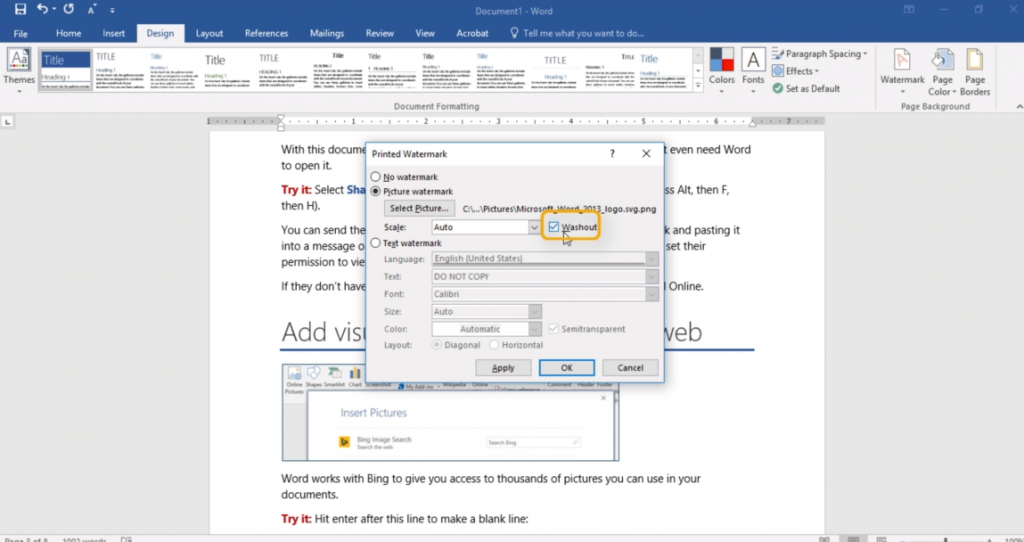
Even images containing some color can create beautiful watermarks.